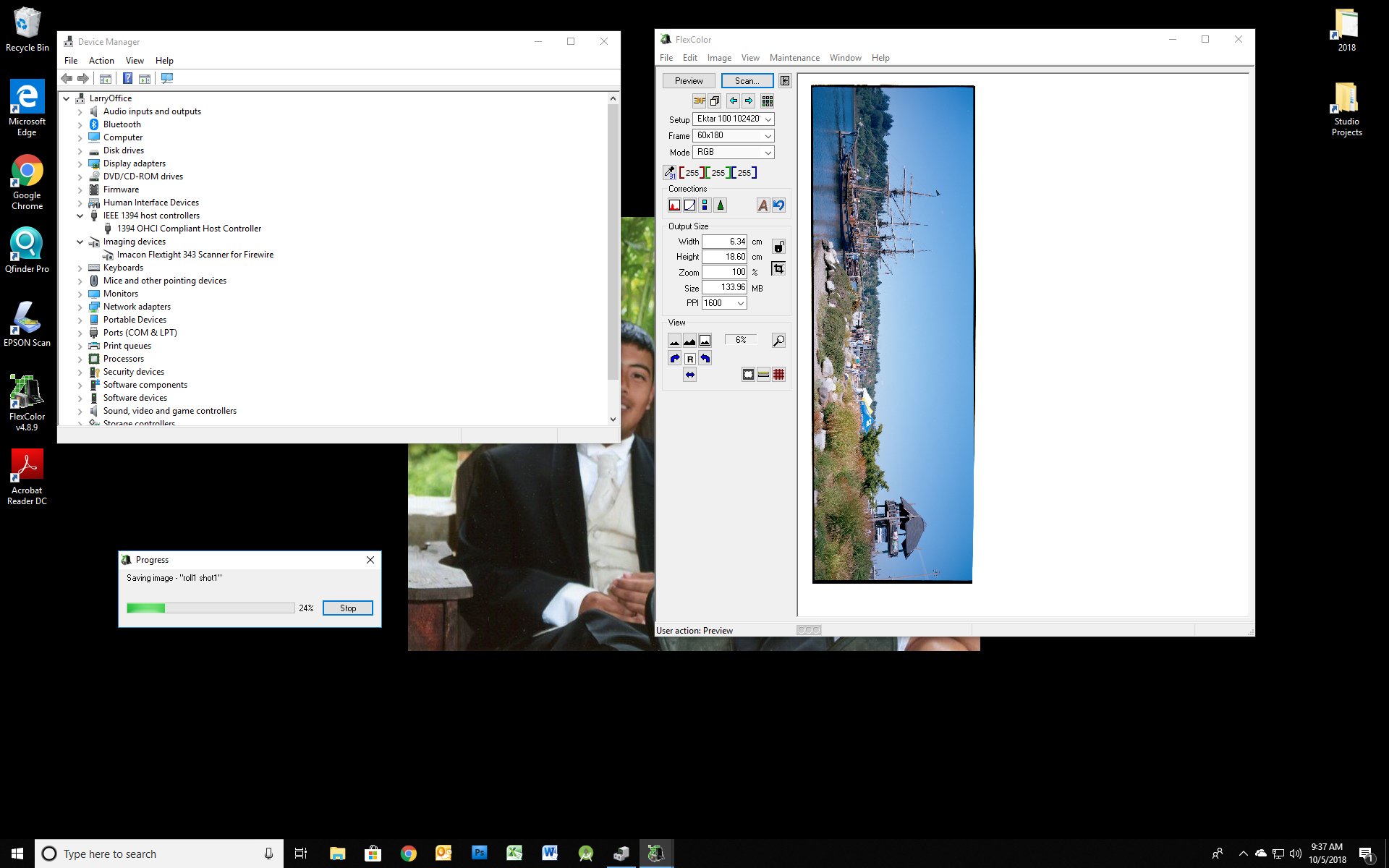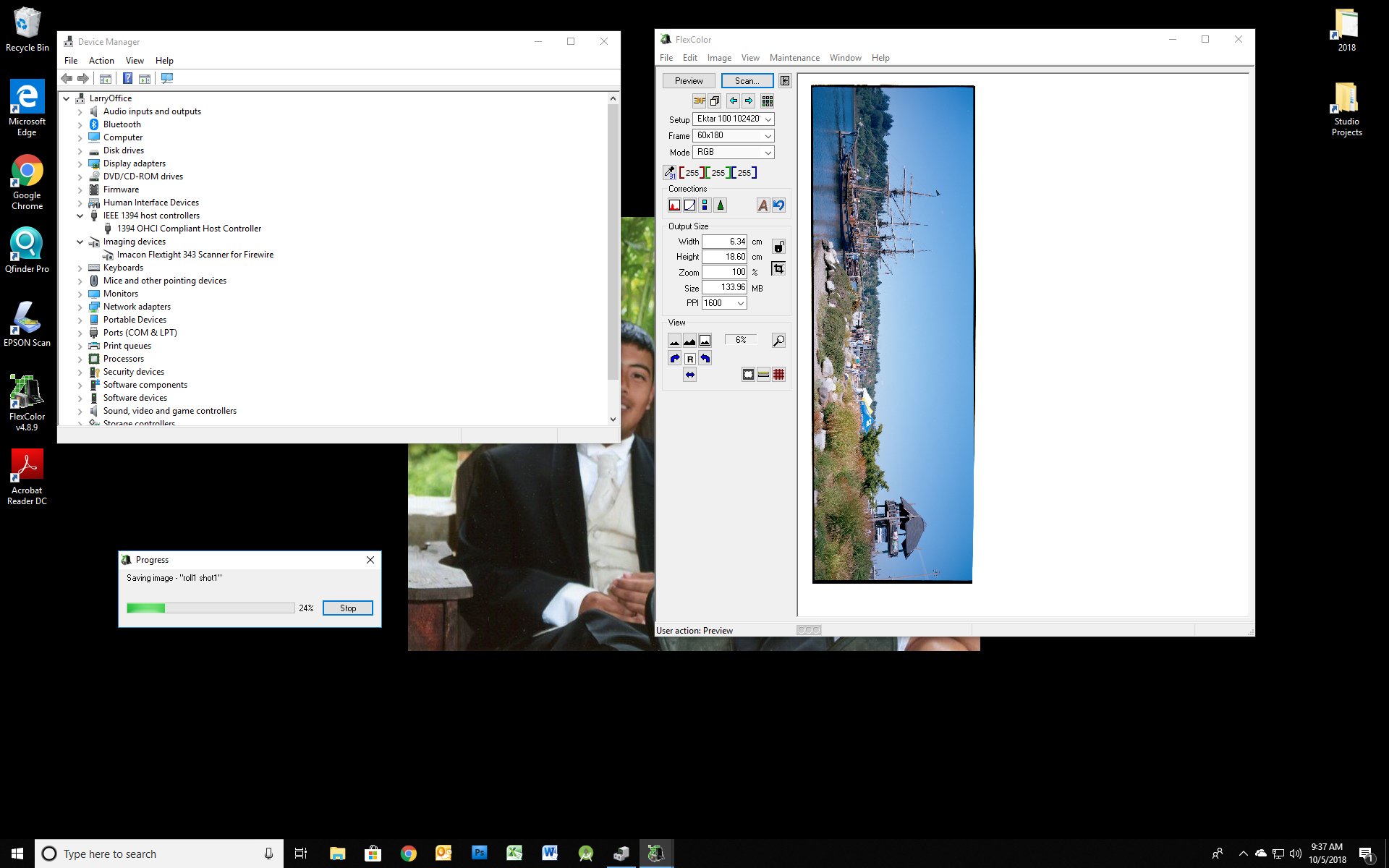
There are lots of problems making these scanners work with current Windows. Here is how I make my Imacon 343 scanner work with Windows 10. OCTOBER 9th 2018
I don't use the Firewire 1394 LEGACY driver (it is a pain to install and it gets removed during Windows updates). I use the 1394 OHCI Compliant Host Controller driver instead. I am using a Texas Instruments Firewire Card. Importantly, I am using a newly-found version of FlexColor application program, it is version 4.8.9.1. This version includes a digital signature, so Windows loads it without complaint, unlike the prior version 4.8.9.
Using this combination of drivers, there is a downside, you have to manually join the FlexScan program with the firewire driver. See my illustration. I place a Device Manager window on the left. I place the FlexColor on the right. I turn on the scanner, after it finishes initializing the scanner appears in the device manager display. Then, in the FlexColor program, you hit file, then devices, then select the scanner quickly. Once you've done that it works reliably. If you miss it you try again by powering off the scanner then back on.
my email: p a n s t i t c h e r @ g m a i l . c o mI would like to know how it works for you or you have suggestions.